3 AI Tools For Law Firm Content Creation: A Step-by-Step Guide With Examples
- Brent Harkins
In 2023, every day seems to come with the launch of a new artificial intelligence tool. Harnessing the power of Artificial Intelligence (AI) tools for law firm content creation has become essential- but what AI tools are worth investing in for your firm? As the legal industry continues to evolve, staying ahead of the curve is paramount for attracting and retaining clients. At US Legal Marketing Group we recognize the importance of leveraging cutting-edge technology to streamline content creation processes, enhance efficiency, and produce high-quality materials that engage, inform, and assist. However, what are the most valuable AI tools that can revolutionize your law firm’s content marketing strategies, helping you reach a broader audience, establish thought leadership, and ultimately drive success in the ever-competitive legal field?
This guide goes through three top platforms to start your AI exploration out with- Photoshop, ChatGPT, and Canva.
Generative Fill in Adobe Photoshop
One of the hot topics with AI is the generative fill feature available in Adobe Photoshop. While it is not perfect, generative filling allows for more creativity and function of your marketing assets across stock images, professional photography, videos, and more. Other platforms have added similar features following this release, but Photoshop remains a leader in quality and function.
Optimizing Image Sizes For Marketing Content
Creating content for your law firm’s marketing strategy is more flexible than ever when it comes to dimensions and formats accepted on marketing channels. However certain platforms are still optimized for specific dimensions of content. Think back to the start of Instagram and how for years, users could only post a single image in a square format. This hasn’t been the case for Instagram since 2015, however, the square remains a recommended dimension for non-video content. Let’s explore a situation where this AI tool can help with your law firm’s content creation and how to do it:
You have a photo from your firm’s proprietary photography currently being used on your website, but you’d like to share the photo on Meta as a square without removing any of the individuals on the sides:

- Step 1: Open the image in Adobe Photoshop
- Step 2: Drag the border in the direction you would like to fill. This can be done to just one side or multiple sides of your image

- Step 3: Explore different design options by simply clicking “generate” to fill the space, or include a prompt telling AI what you’d like to fill the selected space. Some generative fills perform better than others, but Adobe pre-loads 3 options to look through for every generation.



- Step 4: Save the file you decide to use and publish the content along with your law firm’s marketing strategy
This method can be utilized in a variety of ways across your marketing channels, whether you need to create Facebook banners, on-page web elements, social media posts, or a specific dimension for a print ad, this AI tool from Adobe Photoshop allows for your law firm’s content to get more uses out of it.
Open AI & ChatGPT For Law Firm Content
The prevalence of ChatGPT since its launch in late 2022 opened many doors when it comes to content creation- but it also has room for error. Let’s explore some Dos and Don’ts of ChatGPT as an AI tool for guiding content and reducing the resources needed by your divorce and family law firm.
Do: Enter your prompts in a code-like structure
As ChatGPT becomes more refined through use and updates, it can produce excellent content. As the saying goes, “put good in, get good out” and this could not be more true with this AI tool. Consider if you were to explain in words the outcome of the code you want to write in Python, SQL, etc. Every element of the code needs to be accounted for in order to get the desired results. Luckily, ChatGPT doesn’t require any coding experience, but the more refined your prompt is, the more useful the outcome.
Instead of entering minimal information into the ChatGPT prompt like “Write a Blog about divorce”, include a variety of elements to improve your output:
- The name of the law firm the content is for
- Desired title, sections, and H2’s, H3’s
- Keywords
- The end goal or call to action desired
If you’re unsure of what prompts to input, try utilizing ChatGPT to help with brainstorming potential sections, headers, keywords, etc.
This method can also be utilized when creating social media content and captions for your firm. Input some key aspects of the content of the post and the desired call to action for ChatGPT to generate caption ideas. To take AI a step further, you can even enter prompts aimed at generating ideas for social media posts by including information about your law firm and business goals.
Don’t: Select All, Copy, Paste
In most situations, simply selecting, copying, and pasting the output from ChatGPT is not going to be a strong content strategy for your divorce and family law firm. This AI tool is still missing the human touch that is crucial for content to be successful in a highly saturated digital world. AI tools often can produce repetitive sentence structures and phrases that need to be modified by a real person to improve the flow, quality, and personal touch.
Do: Fact Check ChatGPT
After experiencing how impressive ChatGPT can be, sometimes we can put our blinders on because the outputs look so convincing. Don’t forget about the disclaimer:
ChatGPT may produce inaccurate information about people, places, or facts. ChatGPT September 25 Version
Accuracy is extra important when creating law firm content because the laws are the laws regardless of what ChatGPT may suggest otherwise. When talking about a specific practice area, cross reference the information with trusted resources like government websites and other legal entities. While ChatGPT significantly reduces the production time of content, it increases the required editing time in order to make sure it is accurate and has a human touch.
Don’t: Input Sensitive Information
Confidentiality and sensitive information surround the legal world, regardless of your main practice area. When you share information with ChatGPT, it is no longer private as the Open AI tool uses user feedback and regenerations to always refine the algorithm. Avoid inputting any personal identifiable information, financial information, intellectual property or confidential information.
Canva AI Tools For Marketing Content
Tasks that used to take hours on Photoshop can now be done in a matter of minutes thanks to Canva’s AI tools. Here are some examples of what you can do for you law firm’s marketing content with Canva AI:
Magic Design
This feature allows for inputting a description of the design you would like Canva to create. Instead of browsing thousands of templates looking for one with the right elements you need, describe to Magic Design what you need to make content for. In addition to a descriptive prompt, this feature allows you to select a brand kit and any media uploaded to Canva to be utilized in the AI tool.
By selecting an attorney photo, the firm brand kit, and entering this description: “design a template for Instagram posts highlighting reviews for a law firm”, magic design produces multiple designs to choose from:

Similar to the warnings to not select, copy, and paste in ChatGPT, these AI-generated designs will need some attention to include the review, logo, or other placeholders that need to be updated prior to posting.
Text to Images, Videos
The text-to-images and videos feature allows you to input a description of the image you’d like to generate, as well as what style you’d like the image in. The video feature is still currently limited, especially with people, however, this tool allows you to use AI to create new stock images that no one else has to use.
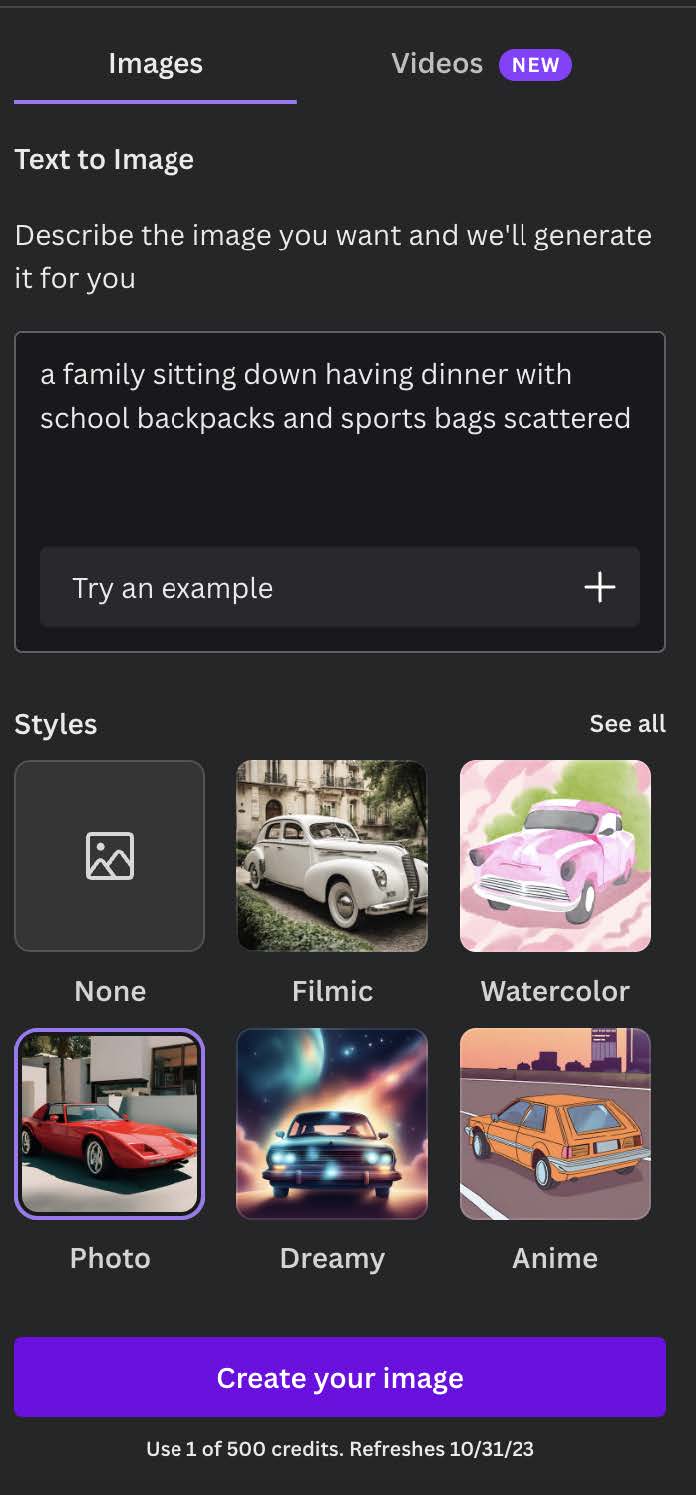

Magic Eraser
Sometimes, when a person leaves a law firm to work elsewhere, you may need to modify some marketing assets to remove the individual no longer at the firm. Or perhaps you just need to erase a pesky lamp or stair railing- either way, magic eraser by Canva is the answer.
For an example, let’s remove the person standing in the background of this image:

To erase the individual, select the photo in Canva, click edit photo, and go to the magic eraser. Here you can customize the size of the brush stroke and start removing part of your photo. If after the first magic erase you still aren’t happy with the results, try erasing the same area again until you have the desired end goal.

AI Content Marketing For Divorce and Family Law Attorneys
Despite the impressive innovations in Artificial Intelligence, it’s clear we still need humans involved when creating marketing content for your divorce and family law firm. In combination with skilled marketers and Artificial Intelligence, the power of content marketing can make all the difference for your law firm and when used properly, can help eliminate pesky business tasks.
If you’re seeking support in elevating your divorce and family law firm’s client engagement through strategic content marketing efforts, US Legal Marketing Group is at your service. Reach out to us today to explore how AI-powered strategies can enhance your law firm’s marketing endeavors.

